QLY-PD1 multi-band directional drone signal jamming shield ,The multi-frequency and multi-standard directional locking is used to suppress and block radio waves, and the ultra-high speed sweep frequency technology is used to generate a variety of broadband signals to strike the UAV.It has small size, light weight,good mobility,Passive no radiation, interference does not affect the user's own electromagnetic equipment and other advantages . The device supports GPS positioning, which can be used for real-time monitoring of this series of interceptor devices through the background, and can be used in networking with low altitude radar system, spectrum detection system, photoelectric exploration detection system, video tracking and identification system. When low, small and slow aircraft enter the prevention and control area, it can lose the picture transmission signal and control signal, and the GPS link can effectively suppress the remote, so lt can force landing and driving away of unlicensed flying drones without approval.


QLY-PD1 multi-band directional drone signal jammer shield ,The multi-frequency and multi-standard directional locking is used to suppress and block radio waves, and the ultra-high speed sweep frequency technology is used to generate a variety of broadband signals to strike the UAV.It has small size, light weight,good mobility,Passive no radiation, interference does not affect the user's own electromagnetic equipment and other advantages . The device supports GPS positioning, which can be used for real-time monitoring of this series of interceptor devices through the background, and can be used in networking with low altitude radar system, spectrum detection system, photoelectric exploration detection system, video tracking and identification system. When low, small and slow aircraft enter the prevention and control area, it can lose the picture transmission signal and control signal, and the GPS link can effectively suppress the remote,
so lt can force landing and driving away of unlicensed flying drones without approval.
1、Key switch description
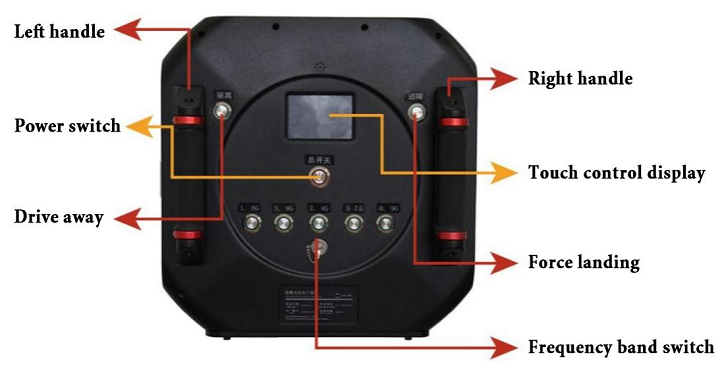
2、Basic operating instruction
1. Turn on the power switch. When the home page is displayed, turn on the required frequency band switch according to the task requirements;
2. Aiming at the UAV that needs to be intercepted, select to press the drive away or forced landing function button to intercept the UAV with interference and implement drive away or forced landing;
3.After the UAV is successfully intercepted by interference, turn off the function button of the counter device to drive away or forced landing first, then turn off the switch of each frequency band, and finally turn off the power switch.
3、Battery charging instruction

1.Connect the charger to the battery as shown in the picture on the left, and charge it with 100V~240V power;
2.At the same time, move the bottom two sides of the card outwards to remove the battery, battery charging port and charger can be connected to charge; The charged battery can be directly loaded into the battery compartment of the counter equipment for use.
4、Device charger instruction
Input voltage:100V~240V;
Output voltage:29.4V;
Charging current:2A/3A;
Output plug:5.5*2.5mm;
Charging mode: constant current constant voltage, full stop instruction description: when charging, the indicator light is red; After full, the indicator light is green: no load, the indicator light is green;
*Protection function: short circuit protection; Overcurrent protection; Overvoltage protection; Overtemperature protection;
*Professional charger functions: The first stage of constant current charging, LED indicator is red light, charging to rated voltage into the second stage of constant voltage charging, the current slowly decreases, when the charging current reaches the turn lamp current, the LED indicator turns green, at this time the battery has been charged 90%-95%, the battery with a small current to continue charging, until full.

5、Equipment accessories description
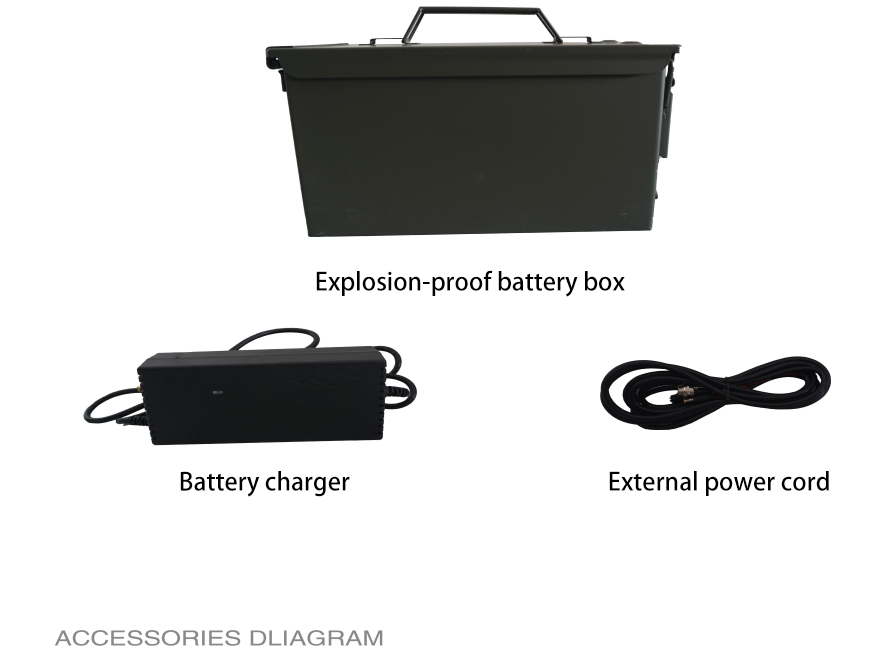
6、“Clairvoyant” PD1 directional jamming shield operation instruction

2. Turn on the driving mode, as shown below;

3.If the target UAV needs to be forced landing , select the frequency band of launched (all selection is showed), as shown below;

4.Start force landing mode, as shown photo;

5.Whether it is forced landing or drive away mode, the user should control the direction of the jamming shield for attacking and intercept;
6.After the task is complete, turn off each frequency band of the jamming shield and then turn off the power .
7、Equipment use instruction
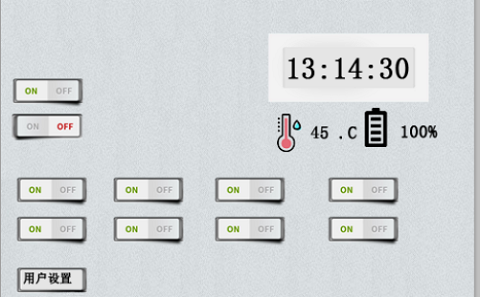
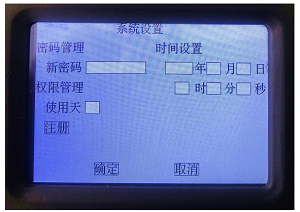
1.Open the main switch and enter the main page (as shown in the picture above);
2.Click "User Settings" and enter the initial password of the device to set the system of the device.
8、Password setting

1.Enter the user password by touching the key;
2.Enter the initial password provided by the official.
9、User Setting
1.Password management: Click the new password, enter the initial password to enter the password change option, enter the six-digit new password, enter the six-digit new password again, click OK, the new password change is complete.
2. Time setting: Set the year, month, day and time. The input time is the current time.
3. Rights Management: Set the usage days. In the non-registered user state, if the number of days the device is used exceeds the setting number of days, the device cannot be used normally.
4. Use registration: If the device is used without registration, it is in trial state and the days of use will be limited; When the device is used in the registered state, the device can be used normally.
Product parameter
|
Model |
QLY-PD1 |
||
|
Color |
Black |
||
|
Key switch response time |
1.4s |
GPS positioning function |
Support |
|
Total power |
<100W |
Automatic storage operation record function |
Support |
|
Installation mode |
Hand-held , erection |
Automatic voice broadcast function |
Support |
|
Compression distance ratio |
20:1 |
Any frequency band independent control |
Support |
|
Intercept response time |
≤10s |
Turn on by Password |
Support |
|
Effective interception distance |
≥2000m |
User management function |
Support |
|
Remote control signal interference distance |
≥2000m |
Reserved control interface |
Support |
|
Satellite positioning signal |
≥2000m |
Battery voltage screen display function |
Support |
|
Protection class |
IP20 |
Working time |
Normal operation≥2hours |
|
High and low temperature storage |
(-25℃~+50℃)±2℃ |
||
|
Constant humidity heat |
(40 ±2)℃ RH(93+2-3)% |
||
|
Electrostatic discharge immunity |
GB/T 17626. 2 grade 3 |
||
|
Weight |
Main machine(not including the battery):5588g±10g Battery:830g±10g |
||
|
Battery |
Capacity:6400mAh |
||
|
Supply voltage:7S/ 25.9-29.4V |
|||
|
Detachable |
|||
|
Power supply mode |
Two power supply modes (Built-in lithium battery can be connected to the mains for |
||
|
Size |
Main machine(not including the handle):L360mm×W359mm×H155mm |
||
|
Handle:L200mm×W28mm×H65mm |
|||
|
Battery:L168mm×W 81mm×H44mm |
|||
|
Interference frequency band |
900M、1.4G、1.6G、2.4G、5.8G |
||
|
Interference/launch frequency |
Channel 1:829~939MHz (31.14dBm) |
||
|
Channel 2:1350~1475MHz (42.99dBm) |
|||
|
Channel 3:1547~1673MHz (42.84dBm) |
|||
|
Channel 4:2398~2507MHz (42.29dBm) |
|||
|
Channel 5:5708~5854MHz (41.06dBm) |
|||
|
Interference Angle |
Horizontal and vertical not less than ±15° |
||
|
Electromagnetic radiation protection |
Physical injury to equipment operators conforms to national regulation. |
||
|
Radiation safety |
Radiation to the operator at a distance of 300mm directly behind the axial |
||
|
Electromagnetic wave radiation protection to equipment operators physical injury in accordance with the state regulations. |
|||
|
The radiation to the operator at a distance of 300mm directly behind the axial direction of the equipment complies with GJB5313A-2007 standards. |
|||
|
|||
Our hours
Mon 11/21 - Wed 11/23: 9 AM - 8 PM
Thu 11/24: closed - Happy Thanksgiving!
Fri 11/25: 8 AM - 10 PM
Sat 11/26 - Sun 11/27: 10 AM - 9 PM
(all hours are Eastern Time)